2025 NEW Upgrade Pairr Max Pro-Netflix /YouTube/ IPTV/TikTok Wireless CarPlay/ Android Auto Car Box




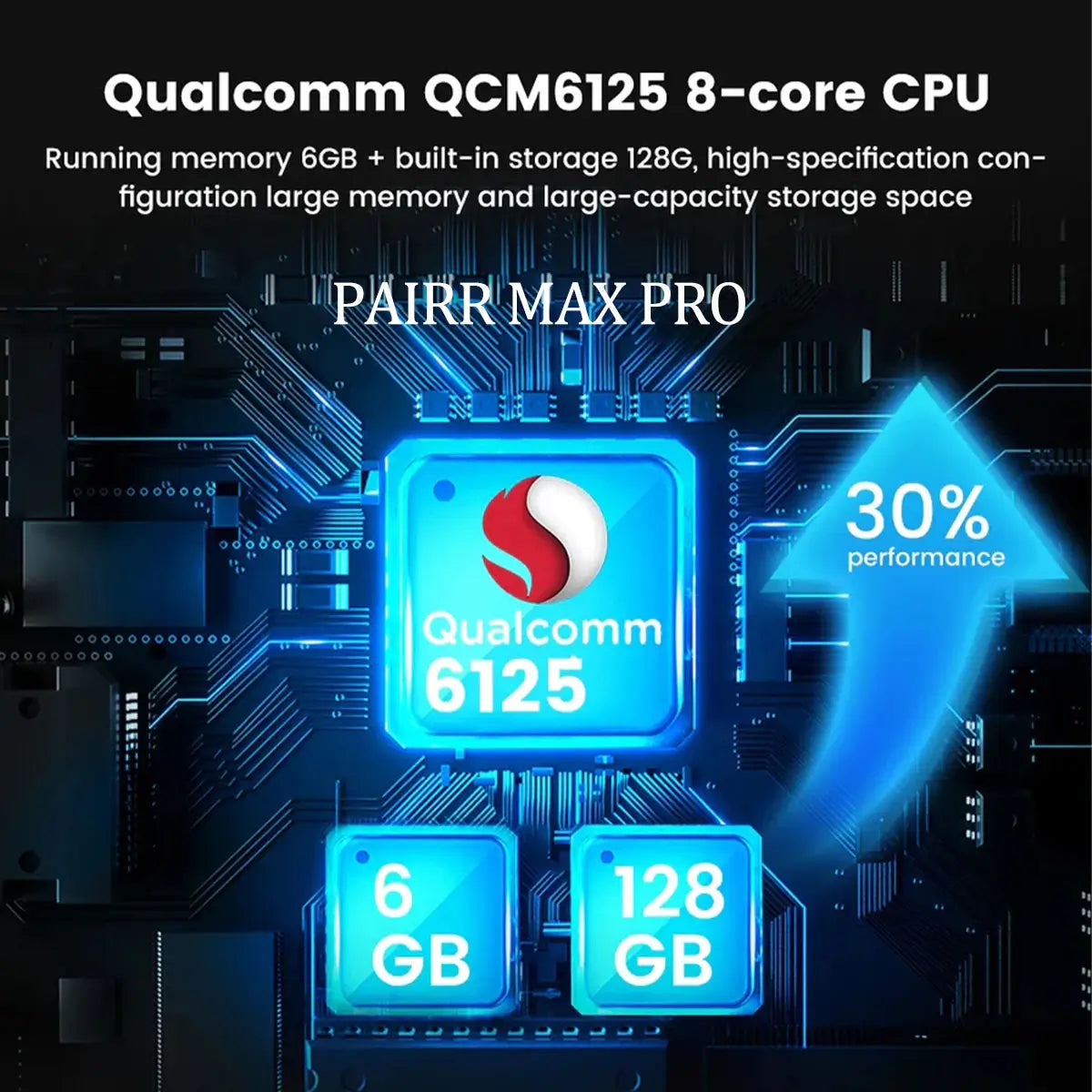
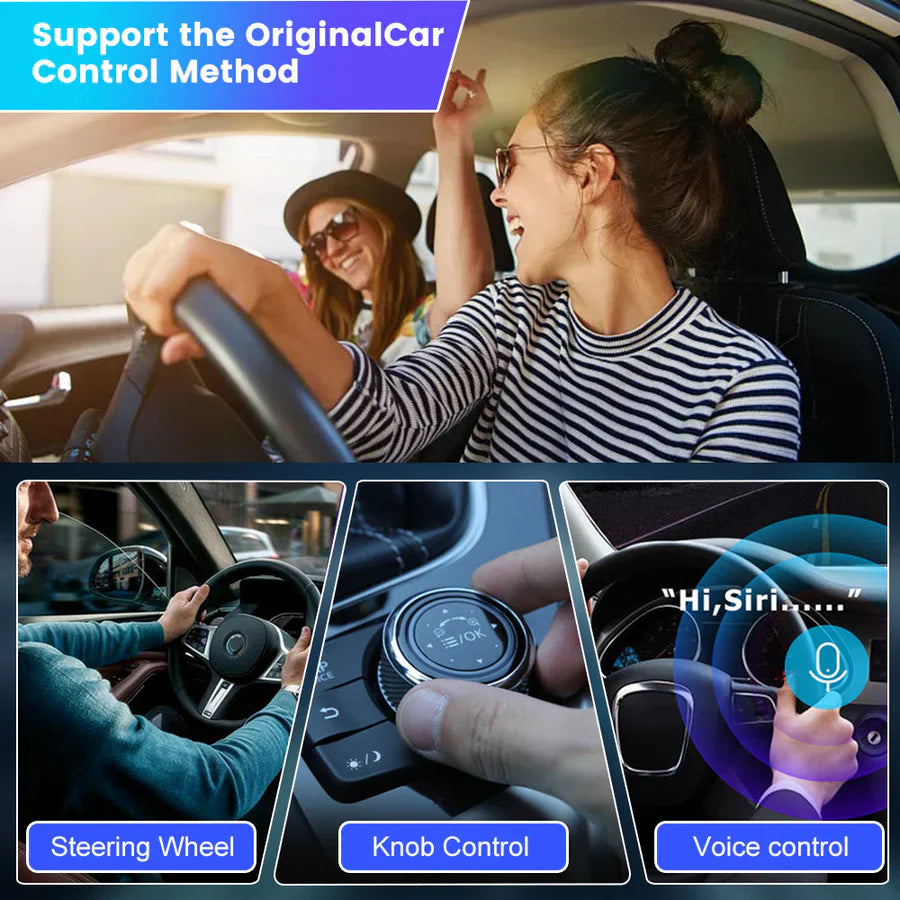


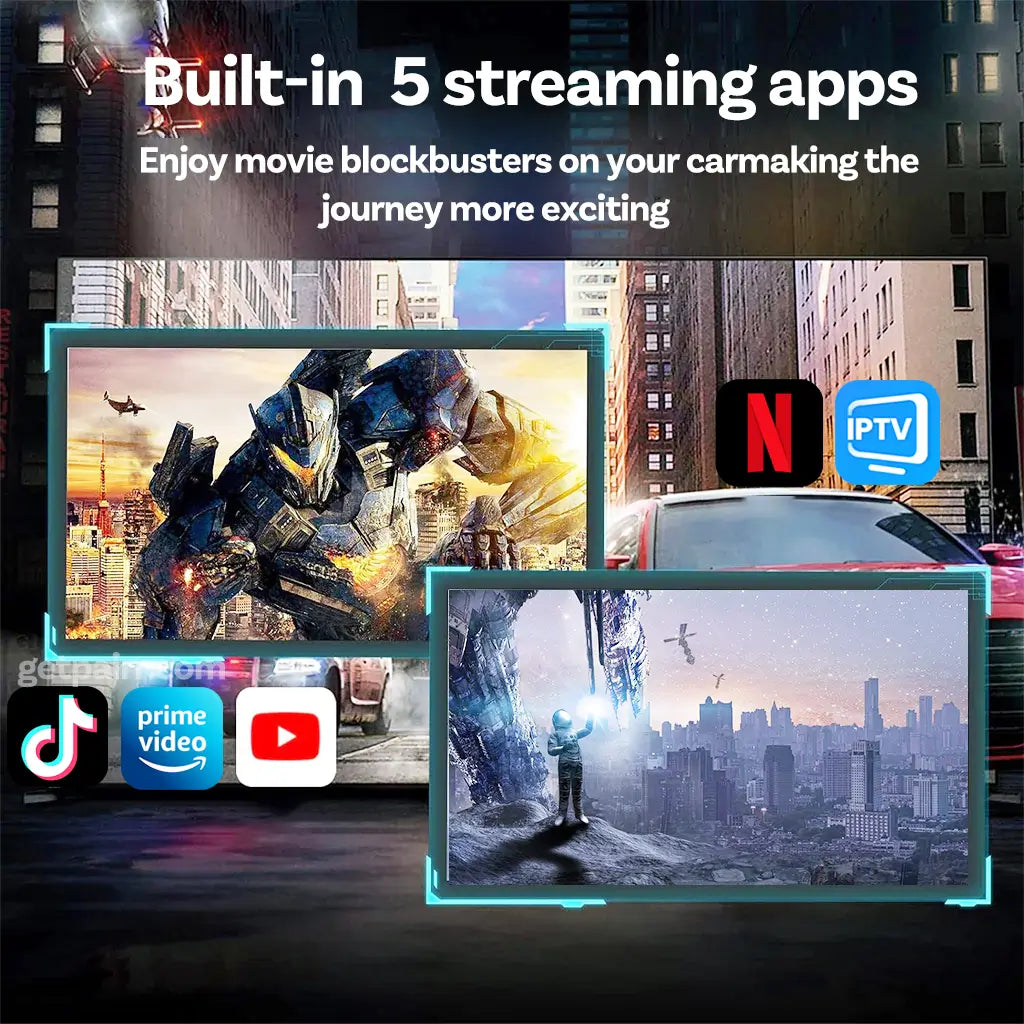



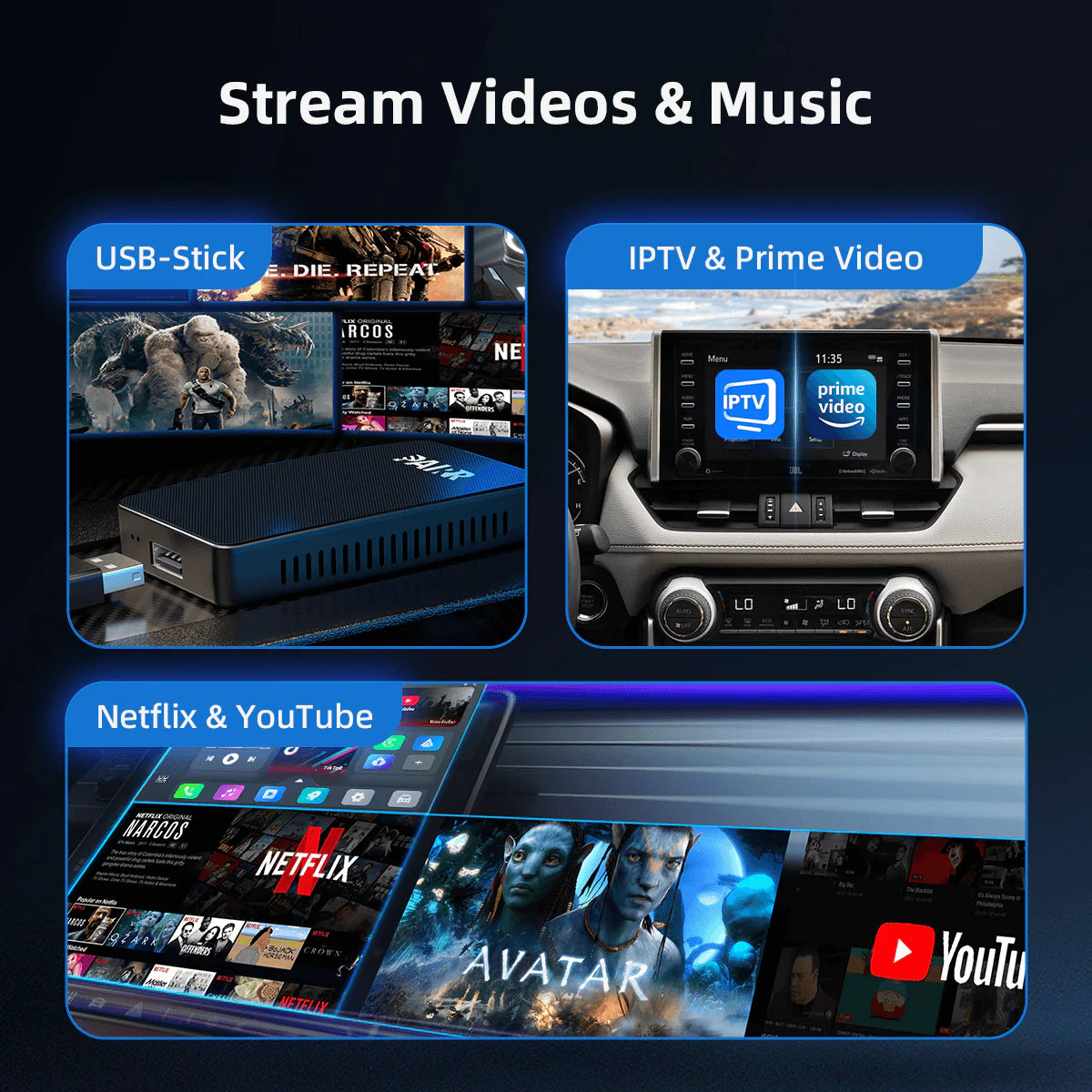

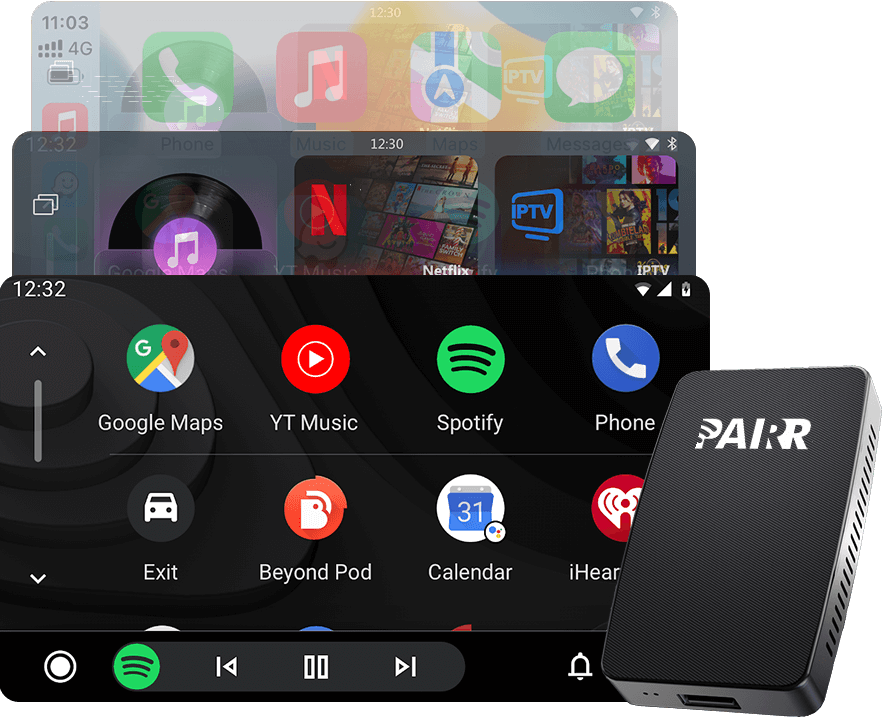
3-in-1 connection
Seamlessly integrate wireless CarPlay and Android Auto with the built-in Android OS system, featuring access to popular streaming platforms like Netflix, Prime Video and Tiktok.

Supports iPhone & Android
Supports Apple & Android phone System's which After iOS 10 and Android 11.
Easy To Use

1. Plug Into your USB port
Plug Pairr Max Pro into the USB or USB-C port in your car used for CarPlay or android auto and let Pairr Max Pro Load Right onto your screen.

2. Connect to the internet
Connect to the internet via either a WiFi source such as your phones hospot or with a 4G SIM.

3. Endless Entertainment
Use all your favourite apps right on you car screen.
FAQs
Q: How quickly can Pairr Max Pro products be set up?
Q: How quickly can Pairr Max Pro products be set up?
The setup takes approximately 15s.
Q: Do I need an Internet connection to use Pairr Max Pro?
Q: Do I need an Internet connection to use Pairr Max Pro?
Yes, an internet connection is required to access streaming apps. However, you can download content in advance on your USB storage device to view it without an internet connection.
Q: Pairr Max Pro is connected, but no response?
Q: Pairr Max Pro is connected, but no response?
First disconnect your phone from the car and reconnect it. Make sure that the device is plugged in correctly and that there is a power supply.
Q: Why is CarPlay not auto-connecting to my device?
Q: Why is CarPlay not auto-connecting to my device?
This usually happens if your phone is connected to home/office Wi-Fi.
Fix it by:
Settings → General → CarPlay → Forget 'CAR2-XXXX' → Turn off Bluetooth & Wi-Fi → Turn them back on. Wait for 'CAR2-XXXX' to pop up and reconnect. Make sure your phone isn’t on another Wi-Fi.






















